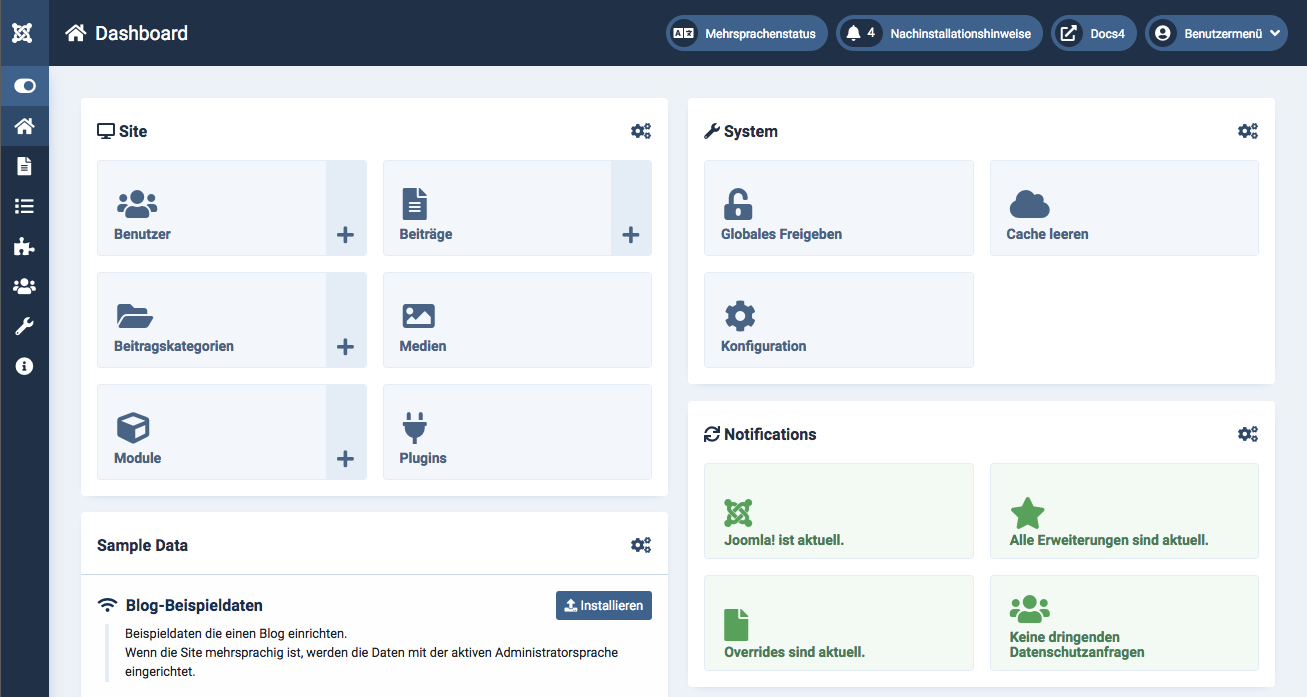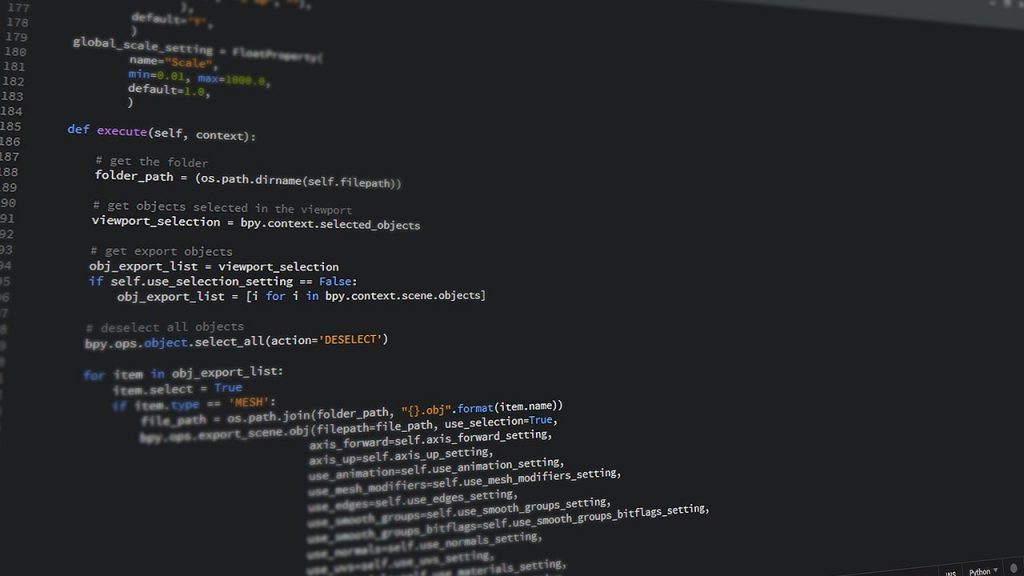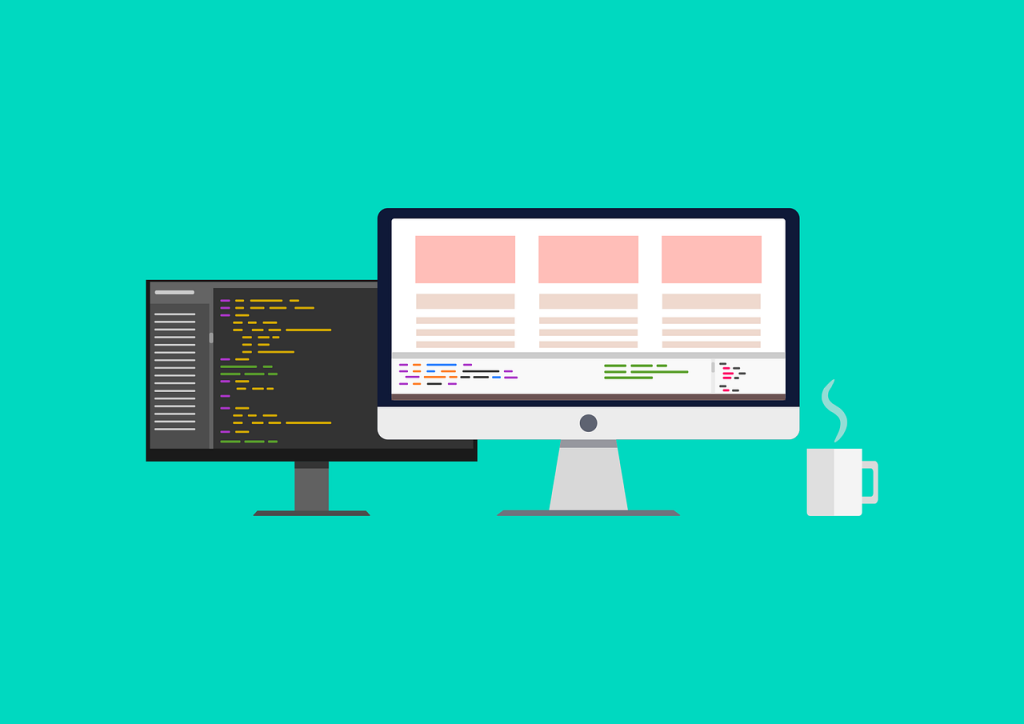A little about Joomla
What is Joomla
Before you make the final decision and start working on the site, it is worth to understand in detail what is Joomla, how to use this site. Joomla – a free system specifically designed to create sites, particularly online stores. The project is characterized by the presence of open source, is actively developing and becoming more popular among users from around the world.
Benefits of the platform
Advantages of .
This system really has a lot of advantages. The main among them is that CMS Joomla – completely free platform. And you can not only download and install the system for free, but also sell it in the future. This is important in the sense that beginners are often worried whether their project will be profitable, and investing extra money carries certain risks. Other advantages include a number of factors.
Simplicity .
Mastering the system is not difficult. All the settings are available in the administrative panel.
High-quality code
At the heart of the development is the concept of MVC. The code is open to all.
Lots of templates
Most of them are free, if you want you can order a unique software for your project.
Quick updates
When new versions are released, users are notified by a message. You can update the system with the click of a mouse.
What can a site on Joomla
Features of the functionality of the store
It is also worth mentioning the features that a website on Joomla opens up. They are also quite a few. For example, the implementation of the store is carried out by installing all sorts of add-ons. The choice is huge, but the most popular and popular is the application VirtueMart. It’s free, and at the same time offers users a wide range of functionality and many features.
After installing VirtueMart, you can create a truly unlimited number of categories and products. To them, of course, you can attach descriptions, photos, instructions, etc. Also, the application is convenient in terms of working with clients. With his help will be able to:
make notifications about new arrivals;
set different prices;
add all sorts of attributes;
create catalogs;
keep track of statistics;
run reports and fully manage orders.
Each VirtueMart user will have access to a convenient control panel, and customers will be able to use a personal account.
How to create a web page
Website development on Joomla: instructions
To create a website on Joomla 3 step by step instructions are quite simple. However, you should be prepared for the fact that you need to use a lot of components. Almost all are freely available, sometimes offered for little money.
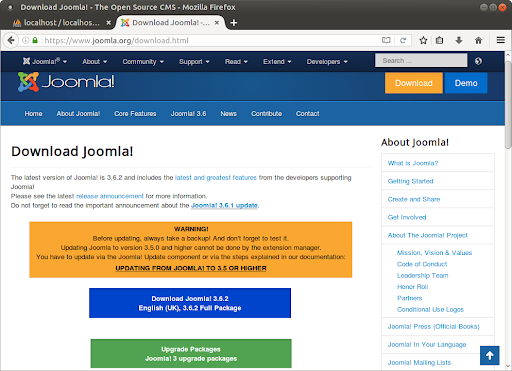
Installation is possible in automatic and manual mode. Let’s look at both options.
Automatic installation
Go to the Marketplace.
Specify the domain name of your website in the program.
Choose a theme.
Begin the appropriate settings (discussed below).
Creating a site with Joomla manually from scratch.
Requires a free download on the distribution kit on the official site of the engine.
- You will also need a program to connect to the server via FTP. Get data (IP-address, username and password) can be during the payment hosting.
- Next distributive must be “filled” in the root folder of the site.
- When the unpacked files are added, create a database through the application PhpmyAdmin, which will be available in the control panel hosting.
Once the database is created, you can proceed directly to the installation.
- In the address bar, enter the domain name of the site.
- In the “Site Configuration” tab, enter the name, description, email address, login and password for admin.
- In the Database Configuration tab the user name, login and the name of the created database shall be entered.
- Click to delete the installation directory. This is necessary to prevent further unauthorized reinstallation of the script.
Installation is complete, next proceed to configure the engine to eventually get an individual project. The next step is setting up.
How to set the parameters
General settings
We figured out how to make an online store on Joomla. Next we need to take care of the settings. The first section of the control panel, which immediately becomes available after installing the system – “General Settings”. Proceed step by step.
1.First, in the tab “Site” you need to write the name of your project.
- Next – go to “Access Level” and check that the site was public. If you do not want to be open, on the contrary, do not check the box.
- Next – go to “SEO Settings.” This is where you need to activate the CNC and make the appropriate settings.
- In “System” enable the standard caching, and in the session settings set the lifetime. What does it mean? For example, a certain amount of time the visitor is on the site, but does not use it. After the set time, the system will ask him to log in again.
- In the tab “Server” it is desirable to enable page compression, which contributes to increasing the speed at which users will load content.
- Be sure at the stage of setting up the site think about whether you will add positions yourself or involve third-party specialists. In the first case, do not touch the tab “Text Filters”, in the second, you should specify the tags that can be used by other users.
Groups are managed in the Permissions tab. Here you can provide access for visitors with different statuses. For example, the store owner can make any changes. Users who aren’t registered can only view the content. Write down the terms of use for different categories – editor, admin, author.
How to post sections on the site
Site menu
It is very important to properly develop navigation on your site. First of all, you need to take care of the basis on which the links leading to different sections and publications will be placed. Even with content changes, the menu will always remain accessible. A separate tab is used to manage the main navigation. The settings are made manually. After the menu is created, a block is displayed on the pages.
Publication categories
If the site is large, and it has quite a lot of products, it is much more convenient to divide them into categories – this will facilitate the search for visitors, and in general, make using a web resource convenient and easy. To do this, you need to work out the navigation by category. This is an important addition to the main menu, which provides a convenient search for the desired content.
- You need to open the category manager, click on the button “Create”.
- Next – you will need to specify the name, add a description.
- In the “Publications” should be filled meta tags for correct indication by search engines.
- “Access rights” do not need to change anything, let the default settings remain.
- In “Options” indicate the page layout, image.
- If you additionally need subcategories, you can create them on a similar principle.
- In the line “Parent” you should specify the category to which the specific subcategory belongs.
- After that the modules designed to display a menu with page categories are added.
How to work with Virtuemart
Parameters of the component Virtuemart
So, installing the system, like Virtuemart, is not difficult. Let’s now consider the functionality offered by the application.
Goods
This is the basis of any online store. Go to the goods tab and click on “Add new”. A huge list of settings will appear in front of you. Each product should get its own category, cost. You can also add a description under each product. When you add new items, all these descriptions will apply to them as well. Additionally, photos and videos of products are added.
Orders, customers
In this section you can easily check the statistics not only for users, but also for your own finances. Also in the tab you can manage your orders, create buyer groups with bonus systems, product coupons and other incentives.
Store
The store menu necessarily indicates its name, current currency, and logo. “Shopper Information” gives you the ability to manage the shopper groups you have created.
Shipping
The app provides only one delivery option by default. It is intended solely to inform about the details of the order, give information about the customer, everything else you have to do yourself.
Payments
Most platforms designed for trade, provide the possibility of different payment options – in real time and online payments. On Joomla, the online store is no exception. In order to organize everything correctly, you need to use additional extensions, without this you can not do without. You can find them on the site of the developer of this extension.
Product Display
The last thing to do before the store goes live is to display products and settings on the site. This can be done in the administrative panel. In the tab select the menu in which you want to add a link to the resource, then – create a new item. Opens the category in the menu Virtuemart and selects the correct option. To display the main page is left to choose Front page and save the changes made.
Why contact us
Our advantages
Create your own online store is not so difficult, however, you need to understand all the intricacies of the process. If you do not possess all the necessary knowledge and skills, it is better to turn to professionals.
Our company KUBAS Labs offers the creation of an online store from scratch. We guarantee high quality of our services and always work in close cooperation with customers, we take into account all requirements and wishes, we agree on every stage of creating an online store. Our specialists will form a general concept of online store, develop the most suitable design, determine functionality and tools.
To consult on matters of interest, please fill out the feedback form and we will contact you shortly. We have reasonable prices for development services, and the work is done quickly and efficiently.